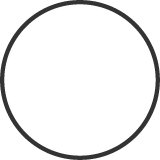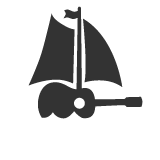If you’re constantly on the road like us, you might very well depend on internet and the benefits that come with it in order to stay in touch with friends and family or even fans and readers. And if the internet does break down for a while or you happen to be in a communist country where they do not appreciate websites such as facebook, well then figuring out how to upload your videos and keeping your followers posted can turn into a real time-vampire and before you know it you sat a full day on trying to upload a simple blog post and some pictures.
So in the following we would like to provide you with a couple helpful tips on how to circumvent those cheeky little blocks and censorship.
1. Quick and Dirty
Go to www.f3.proxymice.com and log in. This is the fastest and easiest solution, however there are some disadvantages to other methods. We were not able to upload pictures using this option, and additionally, the transfer rates are pretty slow and whenever it gets a little busy on this page, it tends to lag or the server may even break down.
2. Proxyserver
Similar to option 1. It’s easy to use a search engine to find different proxyservers. Through these proxyservers, the internet provider thinks that you are accessing only that page, but you are actually using it only to feed the facebook (or other) data onto your computer. Simple, sometimes relatively slow.
3. FoxyProxy-AddOn

Since when FoxyProxy is active, your entire traffic is channelled through the ProxyServer, so you might want to deactivate FoxyProxy whenever you don’t really need it.
Fire away!